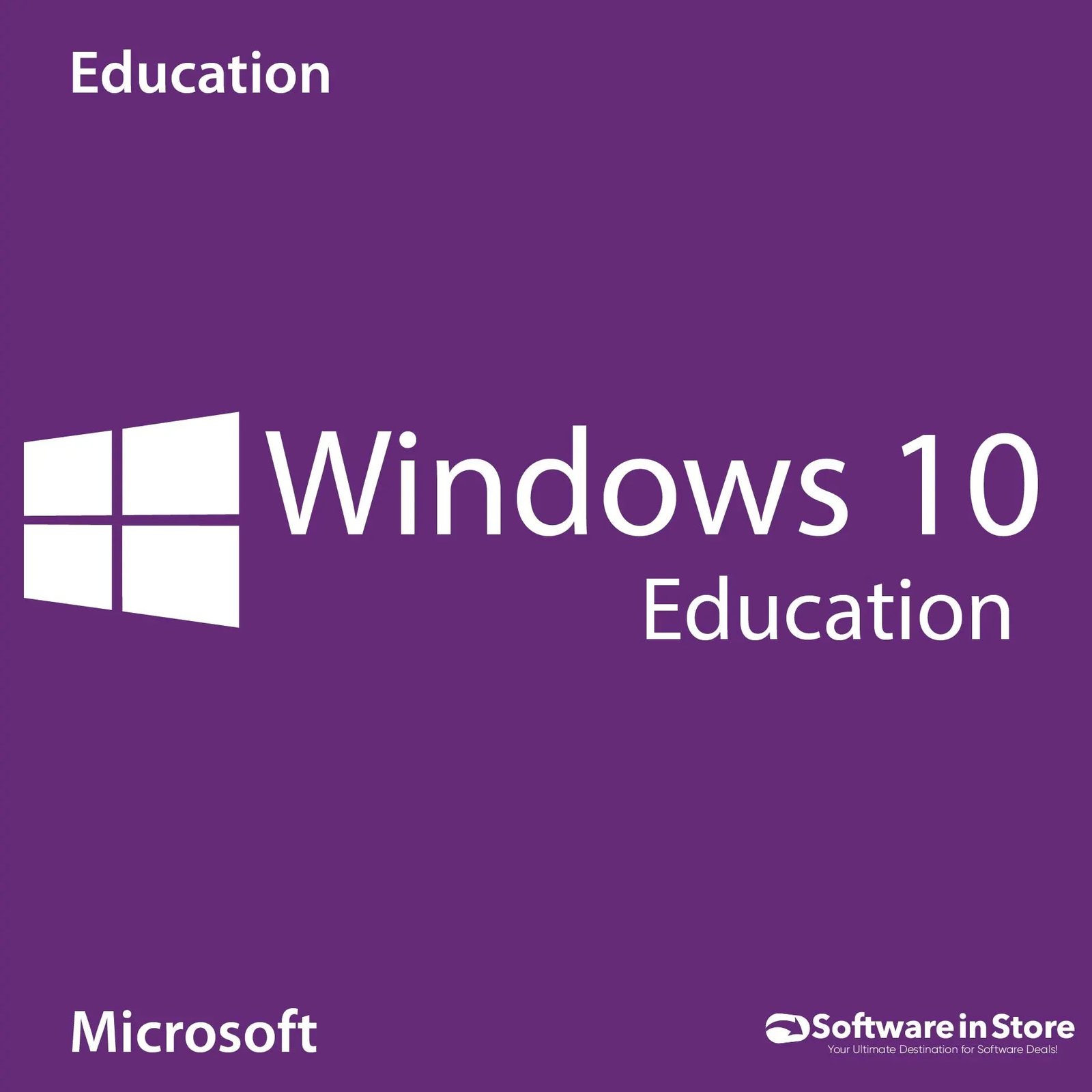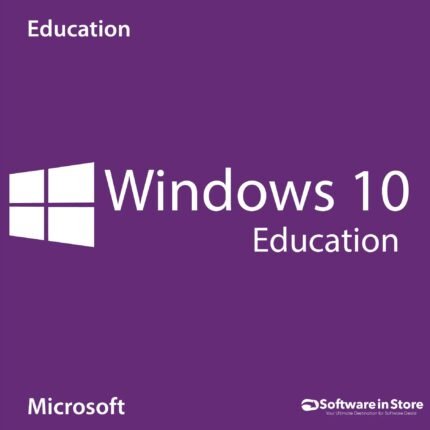Microsoft Windows 10 Education Product Key – (1PC)
$42.00 Original price was: $42.00.$7.80Current price is: $7.80.
Key benefits :
- Download link, product key, instructions, and invoice delivered instantly by e-mail.
- 100% Genuine and Authentic Licence Key
- Works on both 32b/64bit Education versions of Windows
- Valid for 1PC (Windows Operating System)
- One-time payment (no renewals, no monthly or annual fees)
- Free technical support and Lifetime updates
- All languages version. Works Worldwide.
- 100 satisfaction guarantee or your money back
Instant Digital Download
Products delivered via email within 03 Seconds of purchase
Lifetime Product Guarantee
To ensure customer satisfaction. We offers a Lifetime product guarantee
Genuine Software, Discounted
100% Genuine software at discount prices
24/7 Technical Support!
Our technical specialists will be happy to answer all your questions!
Microsoft Windows 10 Education
Product Information:
Microsoft Windows 10 Education is designed specifically to meet the needs of educational institutions, providing a robust, secure, and flexible operating system for both students and educators. It includes all the features of Windows 10 Pro, along with enhanced tools and services tailored for education environments, making it easier to deploy, manage, and secure devices across schools and universities.
- Brand: Microsoft
- Product: Microsoft Windows 10 Education
- Program Type: Operating System
- Format: Single Use Digital License
- Compatibility: Compatible with both 32-bit and 64-bit Education versions of Windows
- Language: Multilingual
Features :
-
Enhanced Security: Benefit from advanced security features, including BitLocker encryption, Windows Defender Antivirus, and Windows Information Protection, to protect sensitive data and maintain a secure environment for students and staff.
-
Cortana Integration: Use Cortana, the personal digital assistant, to help manage tasks, set reminders, and access information quickly, enhancing productivity and learning.
-
Education-Specific Settings: Access education-specific features such as Set Up School PCs, which simplifies the setup process of new devices, and Take a Test, a secure environment for standardized testing.
-
Advanced Management Tools: Utilize management tools like Group Policy, Mobile Device Management (MDM), and Active Directory integration to easily manage and configure devices within the institution.
-
Comprehensive App Store: Access the Microsoft Store for Education, offering a curated collection of educational apps, tools, and resources to support teaching and learning.
-
Seamless Collaboration: Leverage built-in collaboration tools like Microsoft Teams, OneNote, and Office 365 integration to enhance communication and teamwork among students and educators.
-
Windows Update for Business: Ensure devices stay up-to-date with the latest features and security updates while minimizing disruptions, thanks to flexible update management options.
-
Multiple User Accounts: Support multiple user accounts on a single device, allowing students and teachers to personalize their experience while maintaining security and privacy.
-
Desktop and Device Management: Use Intune for Education to simplify the deployment and management of devices, apps, and settings across classrooms, providing a consistent learning environment.
-
Universal Windows Platform (UWP): Run UWP apps, which are designed to provide a seamless experience across various Windows 10 devices, including desktops, tablets, and laptops.
-
Virtual Desktops: Increase productivity by creating multiple virtual desktops, allowing users to organize their workspaces efficiently.
-
Compatibility and Integration: Ensure compatibility with a wide range of educational software and hardware, making it easy to integrate Windows 10 Education into existing IT infrastructures.
-
Accessibility Features: Provide an inclusive learning environment with built-in accessibility features like Narrator, Magnifier, and high-contrast modes, supporting students with diverse needs.
With these comprehensive features, Windows 10 Education is an ideal operating system for educational settings, offering the tools and capabilities needed to create an effective and secure learning environment.